Download TimeBlocks -Calendar/Todo/Note free on android
APK file TimeBlocks 6.0.8TimeBlocks is a mobile planner that enables smart time management through simple and easy interface.
[Detailed functions]
● Intuitive schedule management, Calendar
• Use it easily just like a paper diary through intuitive drag & drop action.
• Screen enlarges according to number of schedules, so you can view the schedules at a glance like a calendar.
● Don’t forget, To-do
• Manage your trivial tasks on To-do list.
• Incomplete tasks are moved to the next day to help you remember.
● New challenges, Habit
• Manage new habits in Habit list.
• You can find your habit records in Habit Mini Calendar.
● Whenever it may be, Memo
• If there are plans that you can’t fix the time right now, keep it in Memo and plan it later.
• You can organize memos by month to set up general plans.
● Themes, stickers, and wallpapers for decoration
• You can decorate the diary on the app. TimeBlocks in-app store provides colors, stickers, masking tapes (date background), themes, and fonts for you to decorate your own calendar.
• You can find decoration items by unique artists and design companies that are working with TimeBlocks.
● Anniversary
• You manage birthdays, holidays, and anniversaries, etc.
• It supports both solar and lunar calendars.
● Together with other services, Connection
• Did you use another calendar before? You can easily connect it through Connection service.
• It can link to Google, Apple, Naver calendars, Google Keep, and Apple Reminders.
● For faster use, various widgets
• You can access various functions in TimeBlocks through widgets.
• It provides various widgets including monthly calendar, weekly calendar, today’s list, habit list, to-do list, etc.
● Group schedule for friends, family, loved ones
• You can share your group schedule with friends, family, and loved ones.
• You can designate different access level by participants, and receive real-time alarms in case of changes.
● What to do today? Event recommendations
• Weekends, after work, after school… what do you do after your busy schedule?
• TimeBlocks recommends various events based on user’s interest to spend time well.
• You can add recommended events to the Calendar or save in Memo.
● What did I do today? Other information of the day
• You can check various activity logs in the past along with the schedule.
• You can link to the current photo app to find photos taken on that day along with the schedule.
● Better time management with TimeBlocks Premium
TimeBlocks Premium provides powerful functions for better time management.
Improve your productivity through 1-month free trial.
• Interval Marker
• To-do in Calendar
• Habit in Calendar
• Date Countdown
• Remove Ads
• Auto Sync
• Alert Setting
• Search All Period
• To-do’s%Complete
• File Attachment
• Color Label
• Memo Scheduling
• Memo Alert
• Support for All Connections
• Bonus Coins
• Coaching Price Discount
● Authorization for app use and purpose
• Alarm: Schedule alarm and push alarm
• Calendar: Used to import schedules from built-in calendar.
• Contact: Used for attendees in the schedule.
• Location: Location information in schedule, or weather information of current location in calendar.
• Photo: Photos in Other information of the day.
• Biometrics: Used for biometrics login.
• Camera: Profile photo for the account.
● Terms of use
• https://timeblocks.com/legal/terms
● Privacy policy
• https://timeblocks.com/legal/privacy
● Customer support
• Developer: TimeBlocks, Inc.
• E-mail: support@timeblocks.com
• Minor bugs fixed
• Fixed block alignment error in calendar
• Changed the criteria for sorting habits
• Minor performance improvements
•Improved handling of unsupplied coins
•Other minor performance improvements
• App stability improvements
• Crashing bug fixed when memo is moved
• Minor performance improvements
• Color assistant bug fixed
7 Widgets including Calendar, To-do List, Memo, Habit Tracker, D-Day, etc. have been launched for iOS 14.
Support for existing today extension widget will expire for version after 2.15 (Refer to the notice)
• Adjust D-day List (Premium)
You can adjust the D-day list.
• Performance improvement
The Anniversary Option was added to the existing Countdown feature.
• Patter Backgrounds for Dates
Use polka dots and diagonal lines to make particular dates more special.
• Lunar Calendar Repeat Extension
The existing lunar calendar repeat, which only supports 20 years, has been extended to 100 years from the start date. (Only to the newly created repeats.)
- Background color display error in widget fixed
Manage daily habits together with your schedule and tasks
- purchase check bug fixed
-Bug fixed
Enjoy the new style TimeBlocks by changing themes. Check it out on the app store now.
- App crash bug fixed
Highlight the important events using neon colors.
■Exercise Stickers Added
Various sports stickers have been added. Don't forget your activities using these stickers.
■File attachment function (Premium)
■To-do's % Complete (Premium)
■Interval Marker (Premium)
■Date Highlighter (Premium)
A store offering a variety of decoration items has been opened. 5 new stickers and 3 color packs have been added. Check it out now.
■ Premium account
A premium account product has been launched with new and enhanced features.
There is a One Month Free event taking place for existing advanced feature customers. We hope you take advantage of it.
■ Copy function
You can now copy your schedule and tasks to enter recurring items more quickly.
- LicenseFree
- File nameTimeBlocks
- File Version6.0.8
- Package namecom.hellowo.day2life
- Size85.1 MB
- Uploaded2025/25/04
- Android8.0 or later
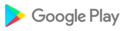
- CategoryProductivity
- DeveloperTimeBlocks, inc.
- Developer sitehttps://gettimeblocks.com
- Developer emailsupport@day2life.zendesk.com
- md5 hash25af5ab94199975710192be09df624e6
- ArchitectureARM8 ARM7 x86_64 x86
- Permissionsshow (24)

